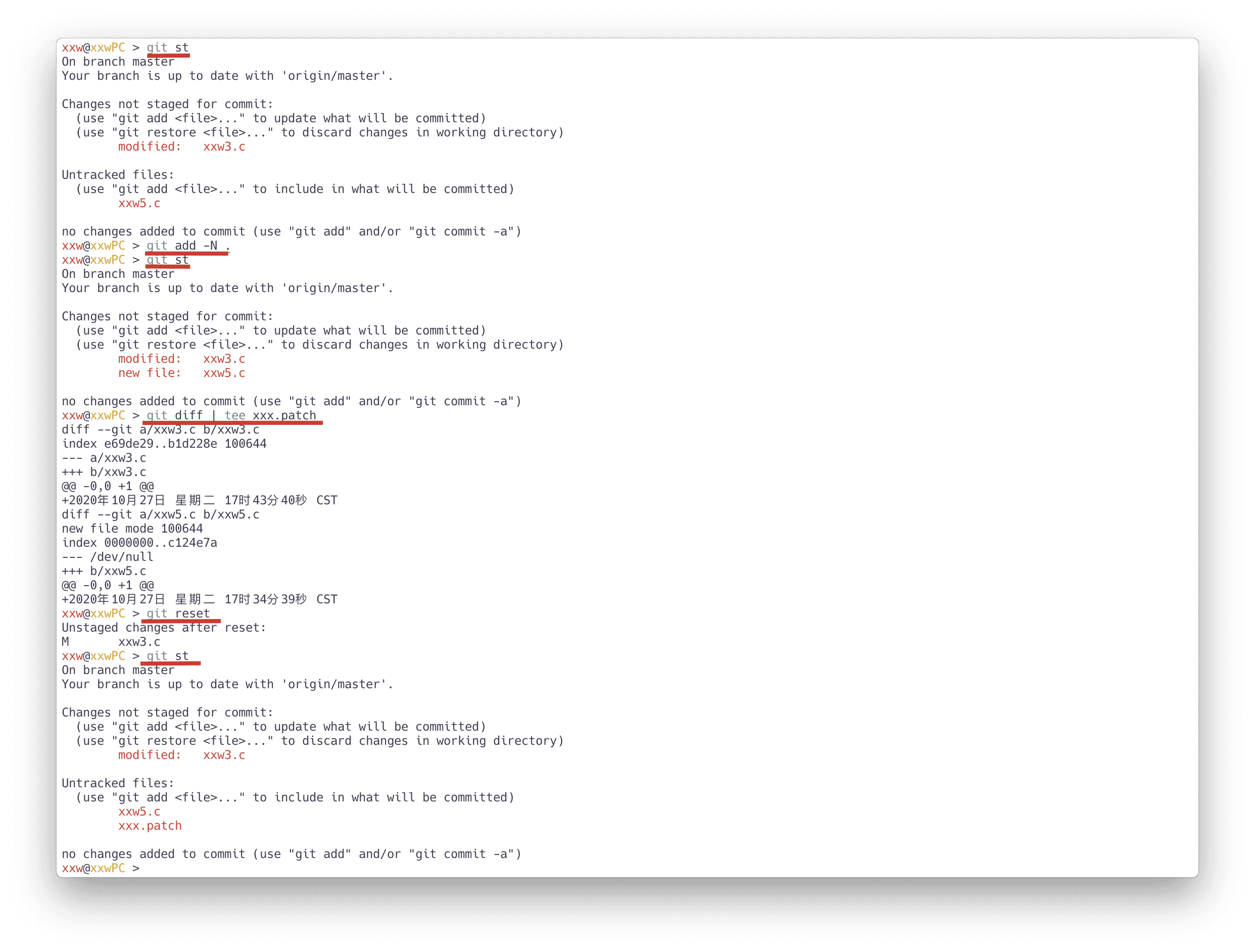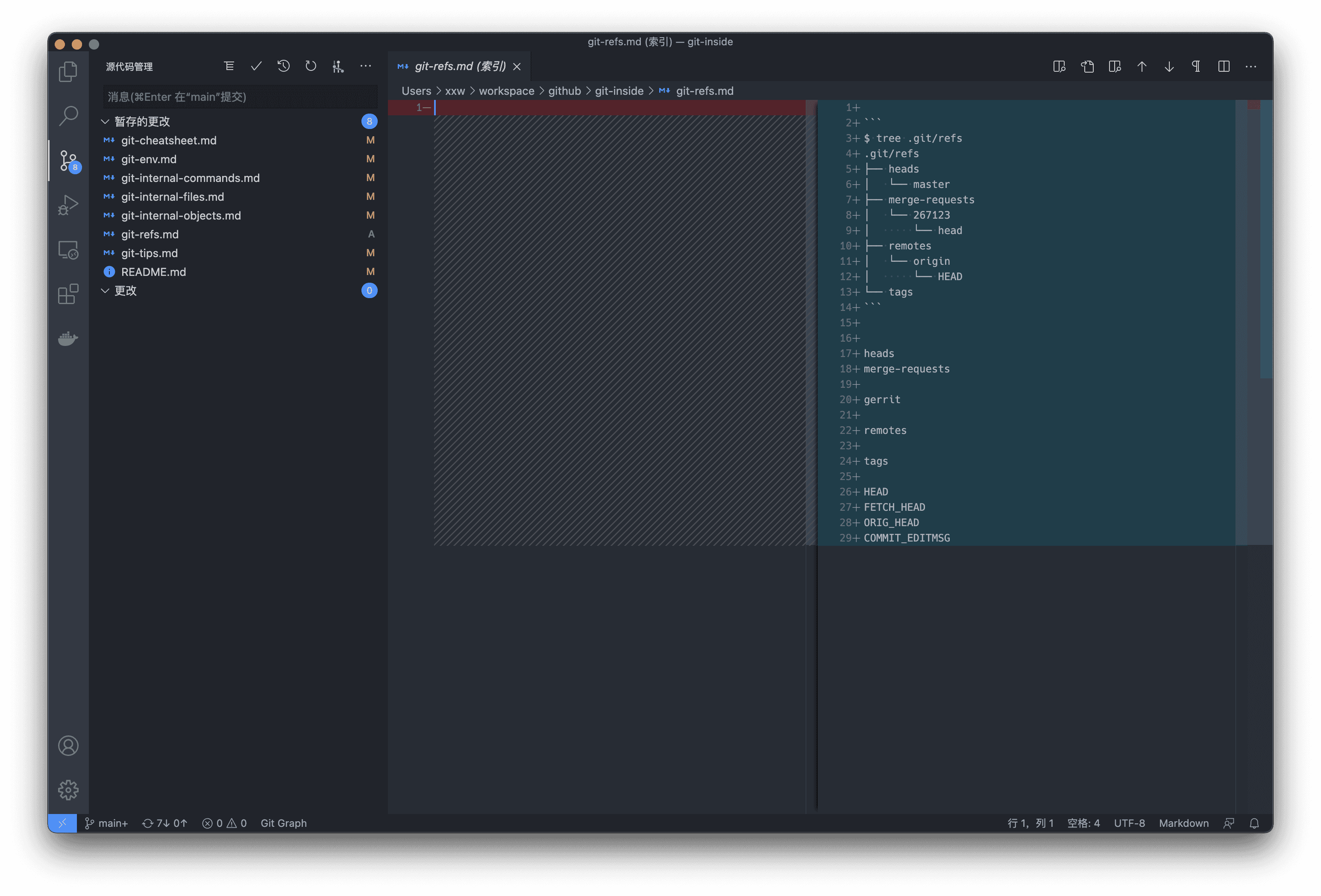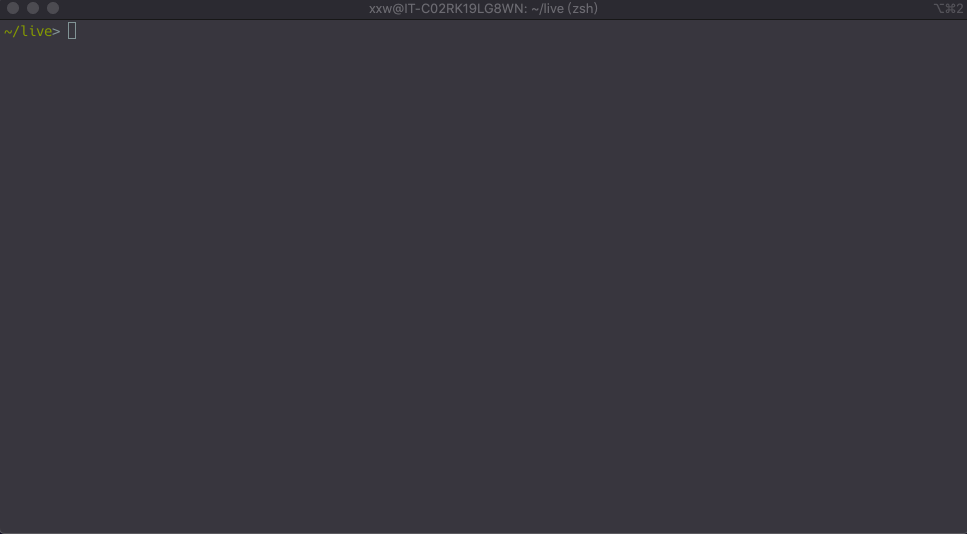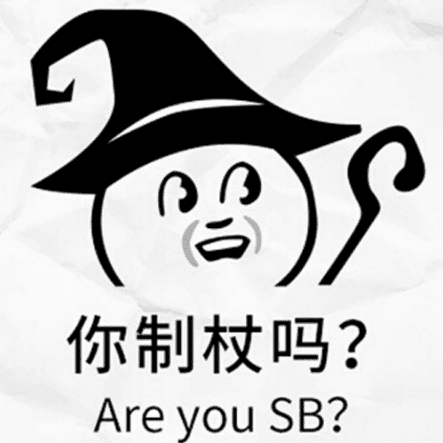Git 的特殊技巧
可以 clone 本地仓库
1
| $ git clone /home/git/repositories/801/038/000/38801.git
|
修改本地提交者信息
本地有 Untracked Files 时,如何做一个 patch 包
1
2
3
4
5
6
|
$ git add -N .
$ git diff > xxx.patch
$ git reset
|
如下显示:
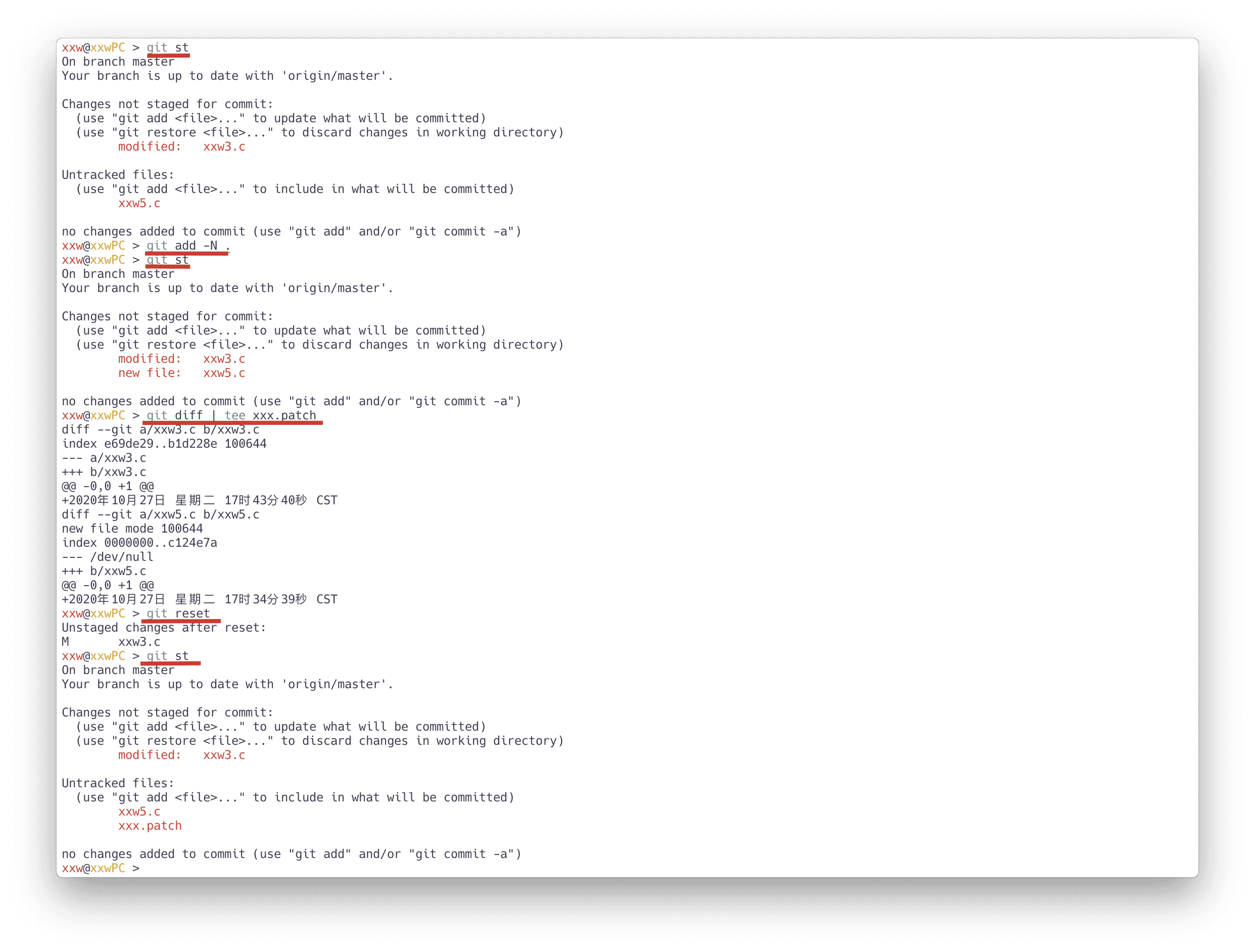
git clone –bare
1
2
3
4
5
6
7
8
9
10
11
12
13
14
15
16
17
18
19
20
21
22
23
24
25
26
27
28
29
| $ git clone --bare git@github.com:xiaowenxia/git-inside.git
Cloning into bare repository 'git-inside.git'...
...
$ tree git-inside.git
git-inside.git
|-- HEAD
|-- branches
|-- config
|-- description
|-- hooks
| |-- applypatch-msg.sample
| |-- ......
| |-- prepare-commit-msg.sample
| `-- update.sample
|-- info
| `-- exclude
|-- objects
| |-- info
| `-- pack
| |-- pack-0381ae2bc198d3ad1f6483eaf2ebf80fe6cd9b26.idx
| `-- pack-0381ae2bc198d3ad1f6483eaf2ebf80fe6cd9b26.pack
|-- packed-refs
`-- refs
|-- heads
`-- tags
9 directories, 18 files
|
查看 commit-id 属于哪个分支
1
2
3
| $ git branch -r --contains e784be434c9133cef107185925af22cd620a8e5e
origin/feature/wiki
origin/releases/20201015194918032_r_release_62648_t-force-stone-code
|
查看某人的所有提交(所有分支)
1
2
3
4
5
6
7
8
9
10
11
12
| $ git log --all --author="775117471@qq.com"
commit 59cabcd911a3a7460d53c850ee2c69372397cec9 (HEAD -> main, origin/main, origin/HEAD)
Author: xiaowenxia <775117471@qq.com>
Date: Tue Nov 3 20:07:30 2020 +0800
add some git tips
commit 834afb32e8e9825e80c7910dbd9379e1be77629a
Author: xiaowenxia <775117471@qq.com>
Date: Mon Nov 2 15:09:43 2020 +0800
Add `git-refs`.
|
如何在 vscode 中查看已经提交的代码 diff
因为 vscode 查看代码 diff 非常方便,比 git 默认的编辑器查看 diff 方便很多。
1
2
3
4
5
|
$ git reset --soft HEAD~7
$ git pull
|
如下所示:
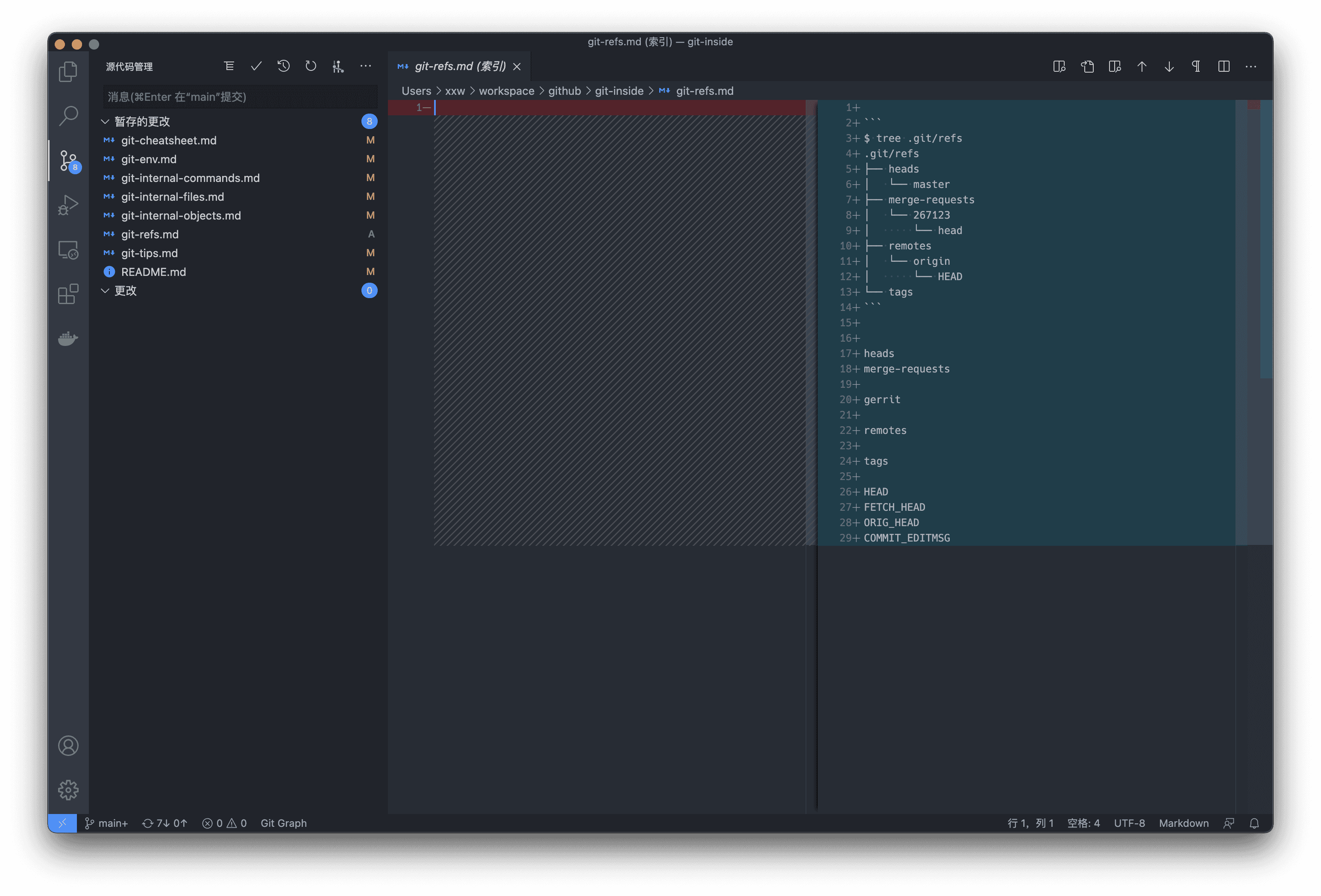
cherry-pick 多个提交
1
2
3
4
5
|
$ git cherry-pick 33fbcded...4f17fa9f
$ git cherry-pick 33fbcded 4f17fa9f 820b38b4
|
指定 git 仓库路径
1
| $ git -C ~/workspace/github/git-inside status
|
指定 git 的工作目录
1
| $ git --git-dir=~/workspace/github/git-inside/.git status
|
git 的一些数据统计命令
统计的是 git 的仓库:https://github.com/git/git 。
统计仓库里面提交次数
1
2
3
4
5
6
7
8
9
10
11
12
13
14
15
16
17
18
|
$ git log | grep "^Author: " | awk '{print $2}' | sort | uniq -c | sort -k1,1nr
22110 Junio
3685 Jeff
1824 Nguyễn
......
680 Brandon
524 Jakub
......
1 Андрей
$ git log | grep "^Author: .*<gitster@pobox.com>" | awk '{print $2}' | sort | uniq -c | sort -k1,1nr
22110 Junio
$ git log --author=gitster@pobox.com --oneline | wc -l
22110
|
按月统计指定用户的提交次数
1
2
| $ git log --author=gitster@pobox.com --since="2020-07-01" --no-merges | grep -e 'commit [a-zA-Z0-9]*' | wc -l
79
|
统计仓库所有提交次数
1
2
3
4
5
6
7
|
$ git log --oneline | wc -l
61128
$ git log --oneline --all | wc -l
63541
|
统计指定用户的代码量
1
2
3
4
5
6
7
|
$ git log --author="gitster@pobox.com" --pretty=tformat: --numstat | awk '{ add += $1; subs += $2; loc += $1 - $2 } END { printf "added lines: %s, removed lines: %s, total lines: %s\n", add, subs, loc }' -
added lines: 232482, removed lines: 101841, total lines: 130641
$ git log --author="gitster@pobox.com" --pretty=tformat: --numstat --all | awk '{ add += $1; subs += $2; loc += $1 - $2 } END { printf "added lines: %s, removed lines: %s, total lines: %s\n", add, subs, loc }' -
added lines: 549564, removed lines: 376991, total lines: 172573
|
如何快速克隆 github 上的源码
github 在国内的 clone 速度是非常慢的,速率一般在100k以下,如果要 clone 相对比较大的项目那会非常痛苦,而且git clone 没有断点续传功能,网络中断的话则需要重新clone。
此时可以利用 gitee。gitee 在国内的访问速度非常快,达到 4~5M 的 clone 速率,而且针对 github 上部分大型且比较有名的项目,gitee都会做一个仓库镜像,该镜像会每日同步,具体可以访问 Gitee 极速下载。
所以要快速克隆 github 上的源码,可以进行如下操作:
1
2
3
4
5
6
7
8
9
10
11
12
|
$ git clone git@gitee.com:mirrors/AliOS-Things.git
$ cd AliOS-Things
$ git remote add github git@github.com:alibaba/AliOS-Things.git
$ git fetch –all
$ git checkout –b github_rel_3.0.0 –track github/rel_3.0.0
|
操作示例如下:
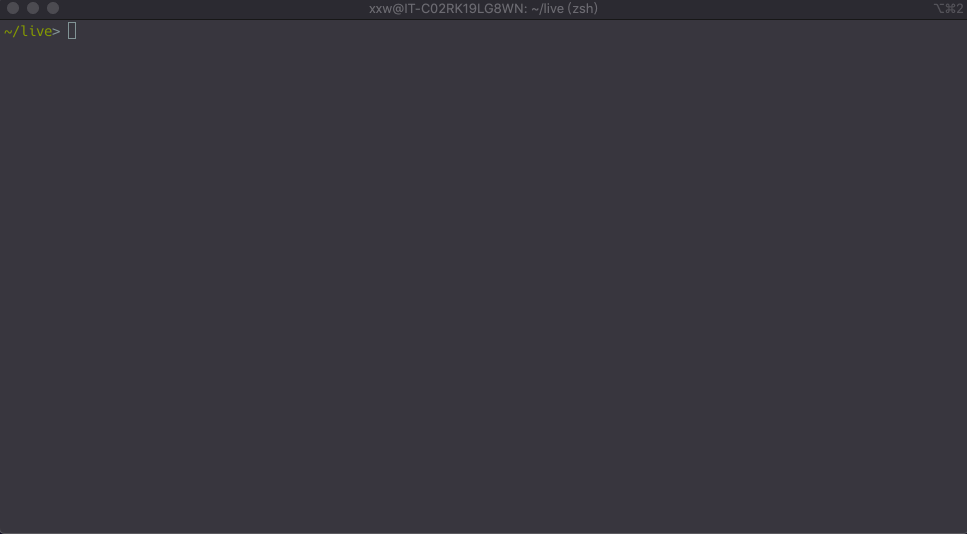
为什么 git 仓库提交历史很难篡改?
git 的底层 chain 对象和区块链有异曲同工之处,都是基于 merkle tree 的链式。
区块链如何运用merkle tree验证交易真实性
vscode 里面的git 管理具体是怎么实现的?
git 为什么要使用sha256?
- git hash object的作用
- sha1的优势劣势
git gc 具体做了哪些事情?
Git 顶层设计很优雅,Git 有140个 “小而美” 的子命令。
写一个工具,把git 对象绘制成图。
如何铺满整个github 的 contributions 计数面板
定义你的 github 贡献日历图

代码如下:
1
2
3
4
5
6
7
8
9
10
11
12
13
14
15
| timestampFile=timestamp.log
touch $timestampFile
for ((k=0; k<365; k++))
do
timestamp=`date -d "-$[RANDOM%365] day -$[RANDOM%24] hour -$[RANDOM%60] minute -$[RANDOM%60] second " "+%Y-%m-%d %H:%M:%S"`
for ((i=0; i<=$[RANDOM%5]; i++))
do
echo $timestamp >> $timestampFile
git add $timestampFile
git commit --date="{$i}${timestamp}" -m "{$i}${timestamp}"
done
done
|