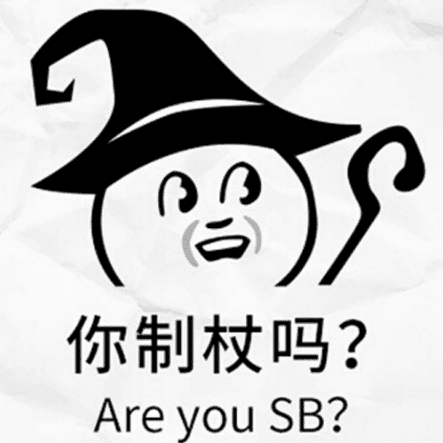Git 引用
Git 引用本质上是指向特定的 commit 对象,git 默认情况下都会有一个 master 引用,指向一个默认的分支。
github 上已经把默认的分支从
master改成了main分支。
Git 还存在一个 HEAD 引用,代表当前工作的 tree。
1 | $ tree .git/refs |
heads
merge-requests
gerrit
remotes
tags
HEAD
HEAD是一个指针,指向当前的操作分支。
使用 cat .git/HEAD 命令可以查看 HEAD 内容:
1 | $ cat .git/HEAD |
HEAD有很多方便的用法,比如:
1 | # 查看当前分支的日志 |
同时,HEAD 作为 revisions 时,也有很多奇妙的用法,比如 HEAD^ 代表上一次提交、HEAD~6 代表往回追溯6个版本的那个提交等。
FETCH_HEAD
存储每个分支最后一次和服务器通信的最后的 commit-id
ORIG_HEAD
同步当前分支和远程分支的最后的 commit-id
COMMIT_EDITMSG
最后一次 commit 时的注释
git describe
git 的 describe 命令是用来给一个 refs 添加方面阅读的描述信息,
git-describe - Give an object a human readable name based on an available ref